Check-in to your next VA appointment with just a tap on your phone screen!
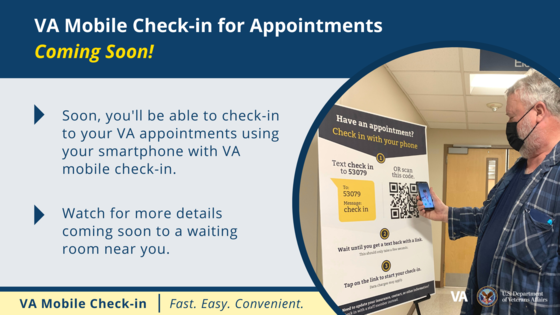
VISN 4 will soon offer you an opportunity to check-in for clinic appointments using your smartphone. Beginning August 8, 2022 the new mobile check-in process will replace the kiosks and can save you some time with just a few simple steps.
Seven days before your scheduled appointment, VA will send you a pre-check-in text message to remind you about the appointment. You’ll be asked to confirm if you plan on attending and to verify your contact information we have on file. To use pre-check-in, you must accept VEText appointment reminders. If you previously opted out, text START to 53079.
When you arrive in the clinic area on the day of your appointment:
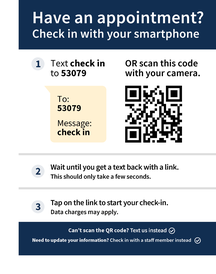
Locate the mobile check-in poster and scan the QR code with your smartphone or text “check in” to 53079. Click send.*Tap on the link sent to you. Enter your last name and the last 4 digits of social security number. Check in to your appointment. Press the blue “Check-in now” button. You may be asked to review your contact information, emergency contact, and next-of-kin. If correct press “yes” to confirm. If you answer “no” to any of the these questions, you must check-in with a staff member. After you’ve finished mobile check-in, you’re all set, have a seat in the waiting area and a VA staff member will come get you. You are not required to use mobile check-in. If you don’t have a smartphone or have network or WIFI connection problems, you’ll always have the option to check-in at the clinic in-person with a staff member. Check-in is the same whether you complete the process on your smartphone or with a staff member. The VA looks forward to seeing you at your next appointment!
* NOTE: Your mobile phone number must be listed in the VA profile records. To be sure your mobile phone number is on file with VA, you can sign in before your next visit to VA.gov and edit the telephone number in your VA Profile.
(Information provided by US Department of Veteran Affairs.)
